

이런 오류가 뜨면서 PDF로 내보내기가 되지 않는다.
구글링 해본 결과...
Working with Jupyter Notebooks in Visual Studio Code
여기를 찾을 수 있었다.
<aside> 💬 내용 중
You can export a Jupyter Notebook as a Python file (.py), a PDF, or an HTML file. To export, select the Export action on the main toolbar. You'll then be presented with a dropdown of file format options.
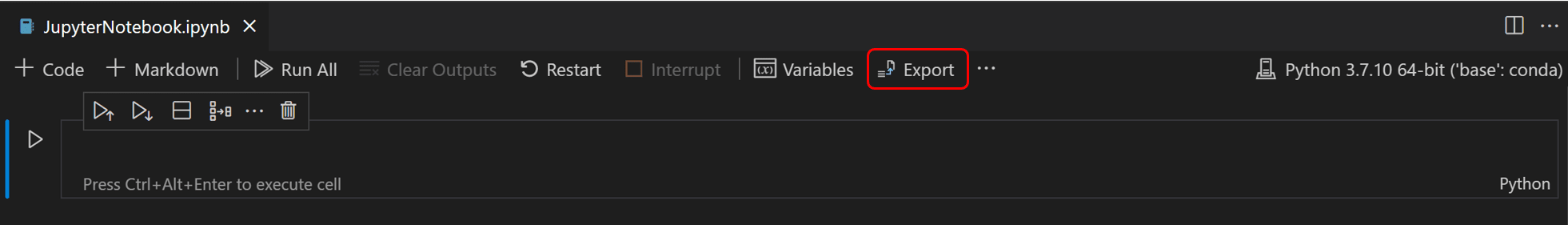
Note: For PDF export, you must have TeX installed. If you don't, you will be notified that you need to install it when you select the PDF option. Also, be aware that if you have SVG-only output in your Notebook, they will not be displayed in the PDF. To have SVG graphics in a PDF, either ensure that your output includes a non-SVG image format or else you can first export to HTML and then save as PDF using your browser.
</aside>
여기서 중요한 문장은 For PDF export, you must have TeX installed.
TeX 라는게 깔려있어야 한다. 라고 하네..
깔러 간다.
Installation - nbconvert 6.4.2 documentation
<aside> 💬 내용 중

</aside>
각자 운영체제에 맞는 것을 다운 받아본다. 나는 맥이므로, MacTeX를 설치했다.

뭐지... 꽤 오래걸린다.
(brew 에도 있는 것 같긴 한데 똑같이 느리다... brew install MacTeX)
설치했는데도 안되길래 직접 뽑아내는 명령어를 찾아서 실행해봤다.
jupyter nbconvert --to pdf 정윤/2주차/소셜네트워크광고.ipynb
그랬더니 아래 오류 메시지가 뜸